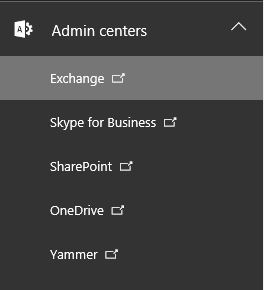How to Export Office 365 Mailboxes to PST from Admin Portal | Step-by-Step Guide. In this post, I show you how to get a mailbox PST file from Office 365 Exchange Online (for this action you must have Admin rights in tenant).
1. Go to portal.office.com and open the Admin app. In the left bar click on “Admin Centers” and next “Exchange“;
2. Go to “Compliance management” and stay at “in-place eDiscovery & hold“. Click the “Plus” button to add a new search;
3. Enter a name for your search and click the “Next” button;
4. Select the option “Specify mailboxes to search” and click the “Plus” button to add mailboxes;
5. Search and add mailboxes;
6. Click the “Next” button;
7. Select content for the PST file and click the “Next” button;
8. Click the “Finish” button;
9. Process start;
10. Successfully finish, click the “Close” button;
11. Click on the button “Arrow down” (see screenshot) for downloading the PST file.