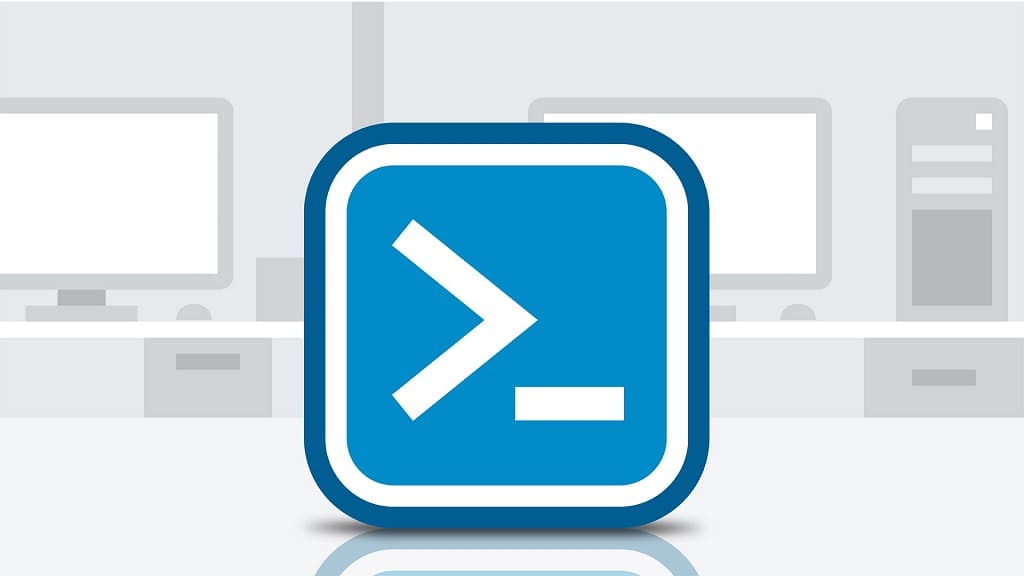Come correggere gli errori di script di PowerShell: 0xFFFD0000, “Il sistema non riesce a trovare il file specificato," e altro ancora. Task Scheduler PowerShell script error 0xFFFD0000. A volte, I have been experiencing error 0xFFFD0000 mentre ne esegui alcuni PowerShell script.
The system cannot find the file specified (800070002)
Il campo Programma/copione contiene una directory non valida
L'attività è attualmente in esecuzione. (041301) si blocca
Il campo "Programma/script" contiene un'estensione del nome eseguibile non valida.
For example, powershells.exe instead of powershell.exe would lead the task to hang. Alla fine, l'attività scadrà dopo 72 ore.
(0x1)
Il campo Add arguments (opzionale) contiene un argomento non valido.
For example: -Gile instead of -File could lead to this error.
(0xFFFD0000)
Il campo Add arguments (opzionale) contiene un nome file non valido, not a script error, but a path error.
For example: a cui ti riferisci mioscript.ps2 invece di mioscript.ps1
You need to create Task Scheduler PowerShell script tasks with such parameters:
Programma/copione:
C:\Windows\System32\WindowsPowerShell\v1.0\powershell.exeAdd Arguments (opzionale):
-File C:\Scripts\myScript\dailyreport.ps1