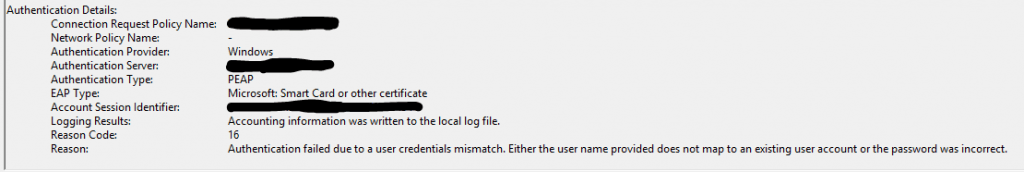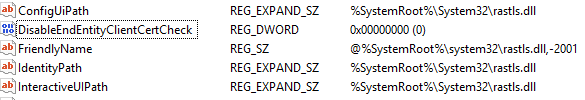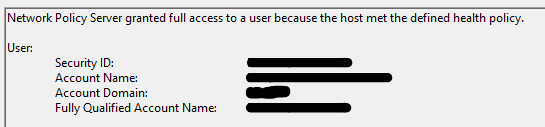How to Fix NPS Server Authentication Failed Due to User Credentials Mismatch. After patching and rebooting the NPS server for RADIUS authentication, clients could no longer connect to the wireless network.
The following error in the NPS event log:
“Authentication failed due to a user credentials mismatch. Either the user name provided does not map to an existing user account or the password was incorrect.”
Microsoft has provided a workaround to this issue which is to create a DWORD in the registry to disable a client certificate check. This can be implemented by opening regedit.exe on your NPS server and going to the following location:
HKEY_LOCAL_MACHINE\SYSTEM\CurrentControlSet\Services\RasMan\PPP\EAP\13\In the above key create a DWORD called DisableEndEntityClientCertCheck and set its value of it to 0 and restart your NPS server.
Clients were able to connect to the wireless network again! We confirmed that in the NPS event log:
You can find more information about this update for the different Windows Server operating systems below: