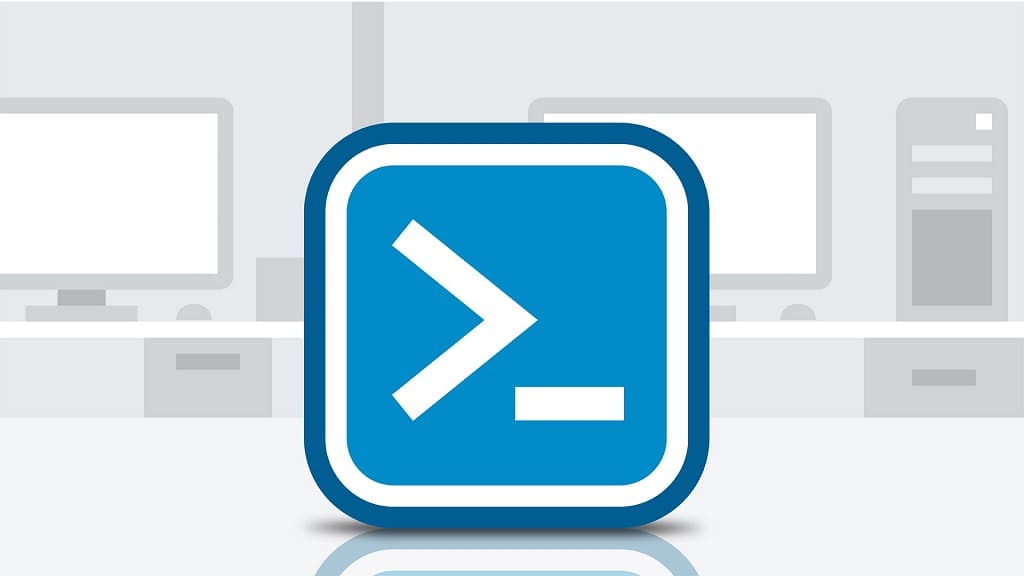PowerShell 스크립트 오류를 수정하는 방법: 0XFFFD0000, “시스템은 지정된 파일을 찾을 수 없습니다,”그리고 더 많은. Task Scheduler PowerShell script error 0xFFFD0000. 때때로, I have been experiencing error 0xFFFD0000 일부를 실행하는 동안 Powershell scripts.
The system cannot find the file specified (800070002)
The field 프로그램/스크립트 유효하지 않은 디렉토리가 포함되어 있습니다
작업이 현재 실행 중입니다. (041301) 매달린다
"프로그램/스크립트"필드에는 잘못된 실행 가능 이름 확장자가 포함되어 있습니다.
For example, powershells.exe instead of powershell.exe would lead the task to hang. 결국, 작업은 다음에 시간이 걸립니다 72 시간.
(0x1)
The field Add arguments (선택 과목) 잘못된 주장이 포함되어 있습니다.
For example: -Gile instead of -File could lead to this error.
(0XFFFD0000)
The field Add arguments (선택 과목) 잘못된 파일 이름을 포함합니다, not a script error, but a path error.
For example: 당신은 참조합니다 myscript.ps2 대신 myscript.ps1
You need to create Task Scheduler PowerShell script tasks with such parameters:
프로그램/스크립트:
C:\Windows\System32\WindowsPowerShell\v1.0\powershell.exeAdd Arguments (선택 과목):
-File C:\Scripts\myScript\dailyreport.ps1