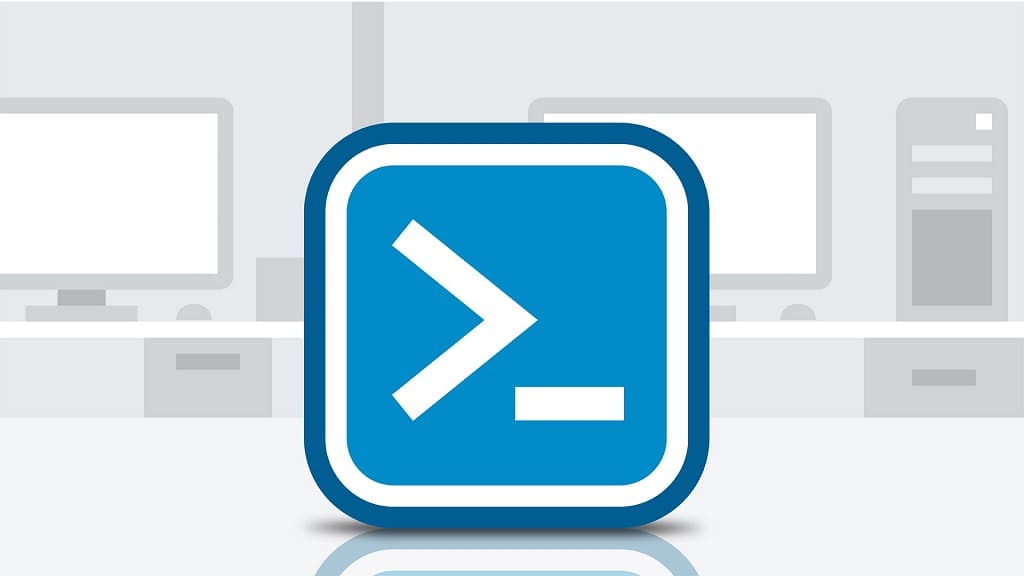PowerShell 7.0 Generally Available.
What is PowerShell 7?
PowerShell 7 is the latest major update to PowerShell, a cross-platform (Okna, Linuksa, and macOS) automation tool and configuration framework optimized for dealing with structured data (e.g. JSON, CSV, XML, etc.), REST APIs, and object models. PowerShell includes a command-line shell, object-oriented scripting language, and a set of tools for executing scripts/cmdlets and managing modules.
After three successful releases of PowerShell Core, we couldn’t be more excited about PowerShell 7, the next chapter of PowerShell’s ongoing development. Z PowerShellem 7, in addition to the usual slew of new cmdlets/APIs and bug fixes, we’re introducing a number of new features, including:
- Pipeline parallelization with
ForEach-Object -Parallel - New operators:
- Ternary operator:
a ? b : c - Pipeline chain operators:
||I&& - Null coalescing operators:
??I??=
- Ternary operator:
- A simplified and dynamic error view and
Get-Errorcmdlet for easier investigation of errors - A compatibility layer that enables users to import modules in an implicit Windows PowerShell session
- Automatic new version notifications
- The ability to invoke to invoke DSC resources directly from PowerShell 7 (experimental)
The shift from PowerShell Core 6.x to 7.0 also marks our move from .NET Core 2.x to 3.1. .NET Core 3.1 brings back a host of .NET Framework APIs (especially on Windows), enabling significantly more backwards compatibility with existing Windows PowerShell modules. This includes many modules on Windows that require GUI functionality like Out-GridView I Show-Command, as well as many role management modules that ship as part of Windows.
Awesome! How do I get PowerShell 7?
Pierwszy, check out our install docs for Windows, MacOS, or Linux. Depending on the version of your OS and preferred package format, there may be multiple installation methods.
If you already know what you’re doing, and you’re just looking for a binary package (whether it’s an MSI, ZIP, RPM, or something else), hop on over to our latest release tag on GitHub.
Dodatkowo, you may want to use one of our many Docker container images.
What operating systems does PowerShell 7 support?
PowerShell 7 supports the following operating systems on x64, including:
- Okna 7, 8.1, I 10
- Serwer Windows 2008 R2, 2012, 2012 R2, 2016, I 2019
- MacOS 10.13+
- Red Hat Enterprise Linux (RHEL) / CentOS 7+
- Fedora 29+
- Debian 9+
- Ubuntu 16.04+
- openSUSE 15+
- Alpine Linux 3.8+
- ARM32 and ARM64 flavors of Debian and Ubuntu
- ARM64 Alpine Linux
Wait, what happened to PowerShell “Core”?
Much like .NET decided to do with .NET 5, we feel that PowerShell 7 marks the completion of our journey to maximize backwards compatibility with Windows PowerShell. To that end, we consider PowerShell 7 and beyond to be the one, true PowerShell going forward.
PowerShell 7 will still be noted with the edition “Core” in order to differentiate 6.x/7.x from Windows PowerShell, but in general, you will see it denoted as “PowerShell 7” going forward.
Which Microsoft products already support PowerShell 7?
Any module that is already supported by PowerShell Core 6.x is also supported in PowerShell 7, including:
- Azure PowerShell (
Az.*) - Aktywny katalog
- Many of the modules in Windows 10 i Windows Server (check with
Get-Module -ListAvailable)
On Windows, we’ve also added a -UseWindowsPowerShell switch to Import-Module to ease the transition to PowerShell 7 for those using still incompatible modules. This switch creates a proxy module in PowerShell 7 that uses a local Windows PowerShell process to implicitly run any cmdlets contained in that module.
For those modules still incompatible, we’re working with a number of teams to add native PowerShell 7 support, including Microsoft Graph, Biuro 365, and more.