Windows Server 2016 DHCP Role Installation with GUI and PowerShell: Покрокова інструкція.
Dynamic Host Configuration Protocol (DHCP) is a client/server protocol that automatically provides an Internet Protocol (IP) host with its IP address and other related configuration information such as the subnet mask and default gateway. RFCs 2131 і 2132 define DHCP as an Internet Engineering Task Force (IETF) standard based on Bootstrap Protocol (BOOTP), a protocol with which DHCP shares many implementation details. DHCP allows hosts to obtain required TCP/IP configuration information from a DHCP server.
With GUI:
1. Start your system, when Менеджер сервера opens click Add roles and features;
2. For Installation Type, click Далі;
3. For Server Selection, select your server and click Далі;
4. For Server Roles, вибрати DHCP Server role;
5. In the pop-up window click Add Features;
6. Натисніть Далі;
7. For Features, click Далі;
8. For DHCP Server, click Далі;
9. For Confirmation, click Install;
10. Installation begins;
11. When complete, click Закрити;
12. Натисніть the yellow triangle in Server Manager, і натисніть Complete DHCP configuration;
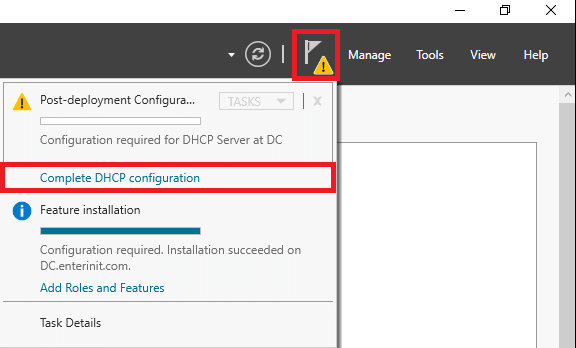
13. For Description, click Далі;
14. For Authorization, click Commit (also you may select the option Skip AD authorization and do authorization from DHCP console);
15. For Резюме, click Закрити (you must see Готово twice);
16. бігти the DHCP console from the apps list;
With PowerShell:
- бігти PowerShell as administrator;
2. Install DHCP Role;
Add-WindowsFeature DHCP3. Install DHCP console;
Add-WindowsFeature RSAT-DHCP4. For DHCP authorization enter;
Add-DHCPServerInDC5. After that go to Менеджер сервера. Натисніть the yellow triangle, and click Complete DHCP configuration. For Description, click Next. For Authorization, select the option Skip AD authorization and click Commit;
6. Get all commands for DHCP in PowerShell;
Import-Module dhcpserverGet-Command -Module dhcpserver


















