Guide to Installing SCCM Requirements: SQL Configuration, Active Directory Schema Extending and Windows Server Roles Installation.
SQL Configuration
For normal work, you must use the next memory size for SCCM SQL:
- Minimum 8192 for “Primary Site“;
- Minimum 4096 for “Secondary Site“;
When you use a database server that is co-located with the site server, dedicate 50 percent of the available addressable system memory for SQL Server.
When you use a dedicated SQL Server, dedicate 80 percent of the available addressable system memory for SQL Server.
Configuration Manager requires SQL Server to reserve a minimum of 8 gigabytes (国标) of memory in the buffer pool used by an instance of SQL Server for the central administration site and primary site and a minimum of 4 gigabytes (国标) for the secondary site. This memory is reserved by using the Minimum server memory setting under Server Memory Options and is configured by using SQL Server Management Studio.”
Technet
就我而言, I have very weak SQL, so I only show where and how to set these limits.
1. Run “Microsoft SQL Server管理工作室“;
2. Connect to your “SCCM Instance”. 进入 ”Server Name” and click the “连接“ 按钮;
3. 鼠标右键 click on the instance and select “特性“;
4. 转到“Memory” and set “Minimum server memory (单位:MB)“ 和 ”Maximum server memory (单位:MB)” according to the information I wrote earlier. Click the “好的“ 按钮;

5. To apply these changes you must restart instance services, you can do it from “Microsoft SQL Server管理工作室“. 鼠标右键 click on the instance and select “Restart“;
6. Click “是的” on pop-up windows;
Active Directory schema extending
When you extend the Active Directory schema for System Center 2012 Configuration Manager, you can publish site information to Active Directory Domain Services. Extending the Active Directory schema is optional for Configuration Manager. 然而, by extending the schema you can use all Configuration Manager features and functionality with the least amount of administrative overhead.
If you decide to extend the Active Directory schema, you can do so before or after you run Configuration Manager Setup.
TechNe
1. Log in to your “Domain Controller Schema Master“. Mount “*.异” with SCCM installation files. 转到“<驱动信>\SMSSETUP\BIN\X64” and run “extadsch.exe“;
2. After step “1” go to “c:\” and open “ExtADSch.log” if all is good you must see the next string;

3. Open your apps list and run “添加编辑“;

4. 鼠标右键 点击“添加编辑” and select “连接到“;
5. Leave defaults and click the “好的“ 按钮;
6. Find “CN=System” in the list. 鼠标右键 点击“CN=System“, select “新的” and then “Object“;

7. In the list select “Container” and click the “下一个“ 按钮;

8. 进入 ”Value” System Management 并单击“下一个“ 按钮;
9. Click the “结束“ 按钮;
10. 鼠标右键 点击“CN=System Management”并点击“特性“;
11. 选择 ”Security“;
12. Click the “Add“ 按钮;
13. 在“Object Types” add “Computers“, enter your SCCM server name, 并单击“好的“ 按钮;

14. Set the checkmark “Full control” (like on the screenshot) 并单击“好的“ 按钮;

Windows Server Roles and Features installation
My deployment scenario:
- SQL 2016 on Windows服务器 2016 with separated disks (System, DB’s, Temp);
- SCCM 1606 on Windows服务器 2016 with two disks (one for the system and one for data, like updates and apps)
1. Let’s make some tuning of our server. I need to host SCCM data on disk “D“. To do this we must create a blank file “NO_SMS_ON_DRIVE.SMS” in the root of disk “c“;

2. Make sure it is blank;
3. Next we need at Windows Server Roles and Features. 在“服务器管理器” in the upper menu click “Manage” and then “Add Roles and Features“;
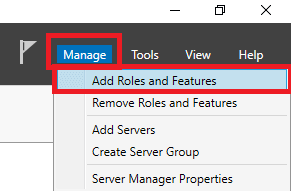
4. Click the “下一个“ 按钮. (you may set the checkmark “Skip this page by default” and this window don’t appear next time);
5. Leave by default “基于角色或基于功能的安装” and click the “下一个“ 按钮;
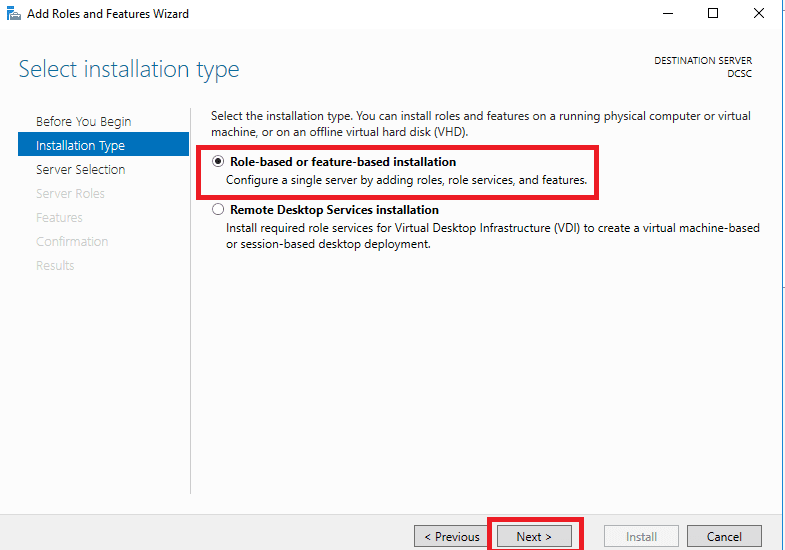
6. Select the target server and click the “下一个“ 按钮 (I have only one server);
7. Set a check mark on the “Web Server (信息系统)” role, in the pop-up window click the “添加功能“ 按钮;
” role, in the pop-up window click the “添加功能“ 按钮;
8. Set the check mark on “Windows Server Update Services (世界州立大学)“, in the pop-up window click the “添加功能“ 按钮;

9. After all steps click the “下一个“ 按钮;
10. Set check mark on “.网络框架 3.5 特征” and set check marks, like on the screenshot;

11. Set check mark on “Background Intelligent Transfer Service (比特币)“;

12. In the pop-up window click “添加功能“;
13. Set the check mark on “Remote Differential Compression”并点击“下一个“;

笔记: I use Server 2016, if you use another Windows Server (2012 或者 2012 R2) you must install 世界州立大学 3.0 Service Pack 2.
14. Let’s configure “IIS Role“, 并单击“下一个“ 按钮;
15. Set check marks, like on screenshots;


16. After all actions click the “下一个“ 按钮;
17. Let’s configure “WSUS Role“, 并单击“下一个“ 按钮;
18. Set check marks on “WSUS Services“, I use the database on SCCM SQL Server, so I also set the checkmark “SQL Server Connectivity“. (If you want to use a local database for WSUS – don’t set the check mark on SQL and set the checkmark on “WID Connectivity“). Click the “下一个“ 按钮;

19. Set the checkmark and enter the path for storing updates (I use “D:\WSUS“). Click the “下一个“ 按钮;
20. 进入 ”<SQL Server name>\<Instance name>“, and click the “Check connection” button to check the connection. If all is good, click the “下一个“ 按钮;
笔记: I don’t have Internet access on this machine, so I need to specify the source path for feature installation (“.NET Framework 3.5“). Click “Specify an alternate source path“;

21. 进入 ”<windows source files DVD or *iso disk>\sources\sxs”并点击“好的“ 按钮;
22. Click the “安装“ 按钮;
23. Installation starts;
24. 安装完成后, click the “Close“ 按钮;
25. Click on the yellow triangle and then click “Launch Post-Installation tasks” (finish WSUS installation);

26. Post-installation finished;
27. If you install WSUS with SQL database, go to SQL Server. You will see “SUSDB” file and “SUSDB” database in “SQL Server管理工作室“;
Windows ADK installation
Download the installation file from Windows ADK Site. You may install it from the WEB or download files to install it on another computer. Let’s do both options.
2. If you choose the online installation. Run the downloaded file “adksetup.exe“. Select “Install the Windows Assessment and Deployment Kit – Windows 10 to this computer“. Click the “下一个“ 按钮;
3. 选择 ”是的” or “No” (read the text in the window to make choice). Click the “下一个“ 按钮;
4. Read “License Agreement” and click the “接受“ 按钮;
5. Select components required for SCCM successful installation, like in the screenshot. Click the “Install” button to start the installation.

6. If you choose the offline installation. Select a folder to download installation files and click the “下一个“ 按钮;
7. Copy downloaded files to the target machine and run “adksetup.exe“;
8. Click the “下一个“ 按钮;
9. Next repeat steps “3-5“;
10. In both variants at the end of installation click the “Close” button. (Also you may explore Windows ADK documentation on MSDN if you need, by setting a checkmark);
笔记: Don’t forget to reboot after installation. It takes a very long time to install.



















