如何使用IIS创建SCCM的自签名证书. 在这篇文章中, we create a self-signed certificate for importing to SCCM.
1. Log in to the SCCM server. 单击“开始”按钮,然后在应用程序列表中查找“ Internet信息服务 (信息系统)“, 并运行它;
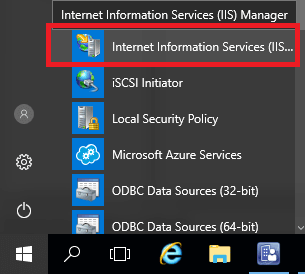
2. 选择服务器,然后单击“服务器证书“;
3. 下一步点击Create Self-Signed Certificate“;

4. 指定名称 (I use FQDN SCCM server name) and choose certificate store, click the “好的“ 按钮;

5. Next we need an export certificate for future import to SCCM. Click “Export“;
6. 选择目标文件夹, and filename and click the “Open“ 按钮;
7. Set the password for your certificate and click the “好的“ 按钮;

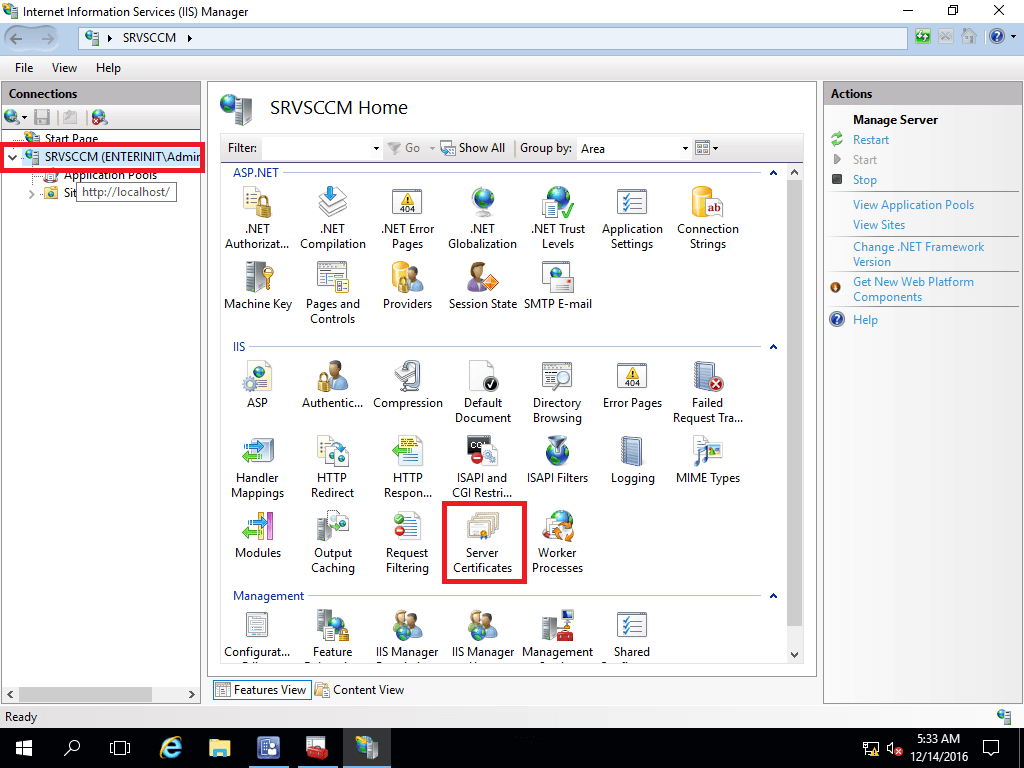




















伟大的, 很好,容易, 但是我们在哪里进口证书. 要使用它 ?
Hi, 用于SCCM作为分销点属性中的证书, 通信选项卡