How to Install .Net Framework 3.5 Offline in Windows 10 and Windows Server. Very often we need 网络框架 3.5 component in our system. 默认情况下, it’s disabled. The best choice to install it in Windows or Windows Server is to use 命令提示符 (指令管理系统). 对于本次操作, you need .异 windows distributive mounted in the system or Windows disk in CD-ROM, or folder “x:\sources\sxs” copied to the local disk.
How-to Install .Net Framework 3.5 offline
1. Start Command Prompt with admin rights. For doing this – 鼠标右键 click on the 开始 按钮并选择 命令提示符 (行政):
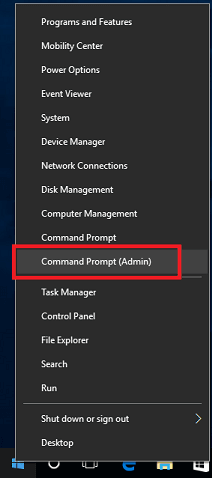
2. In the opened windows insert the text string and press 进入:
dism.exe /Online /Enable-Feature /FeatureName:NetFx3 /All /Source:D:\sources\sxs /LimitAccessWhere d: is your installation media.

3. When the installation is finished – close Command Prompt:
笔记: Better use windows distributive like your installation (视窗 10 1607 – windows 10 1607, 视窗 8 – Windows 8 … )





















