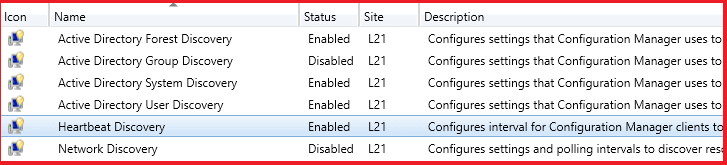配置管理器发现方法配置指南 | Step-by-Step Tutorial. 在这篇文章中, we config “Discovery Methods” in SCCM. “Discovery Methods” help you discover new computers and users in your infrastructure.
1. Start your SCCM Console and go to “Administration“;
2. 转到“Overview\Hierarchy Configuration\Discovery Methods“;
3. First config “Active Directory Forest Discovery“.
4. Select and click the button “特性” or click 鼠标右键 and select “特性“;
5. Set the checkmark “Enable Active Directory Forest Discovery“. If you wish to create boundaries by AD sites – set a checkmark. If you wish to create IP address range boundaries – set a checkmark. Schedule “Run time” and click the “好的“ 按钮;
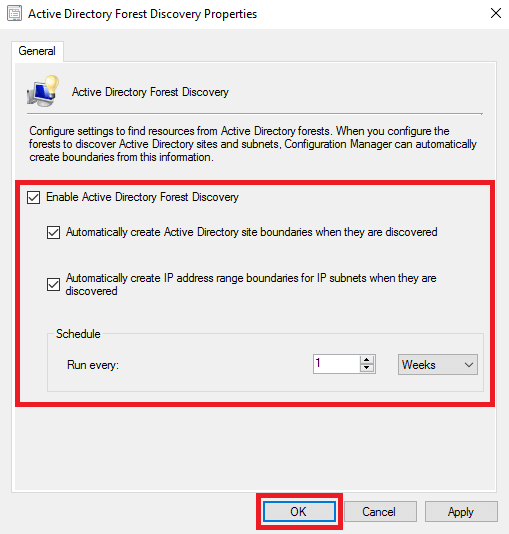
6. If you wish to start discovering now – click the “是的” button in the pop-up window;
7. In my LAB and Enterprise deployment I don’t use “Active Directory Group Discovery“, so I skip it;
8. Select and open properties (see step “4“) for “Active Directory System Discovery“;
9. Set the checkmark “Enable Active Directory System Discovery“. Click on the button to add an AD container (请参阅屏幕截图);
10. Click the “浏览” button and select AD container for discovering. 还, you may select more options for searching. After selecting click “好的“ 按钮;
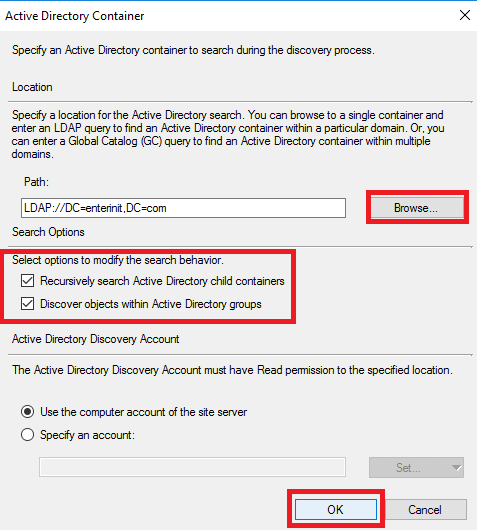
11. Ok, we add the AD container;
12. You can schedule “Full“ 和 ”Delta” discovery in the “Polling Schedule” bookmark;
13. 还, you may add more attributes for importing to SCCM in the “Active Directory Attributes” bookmark;
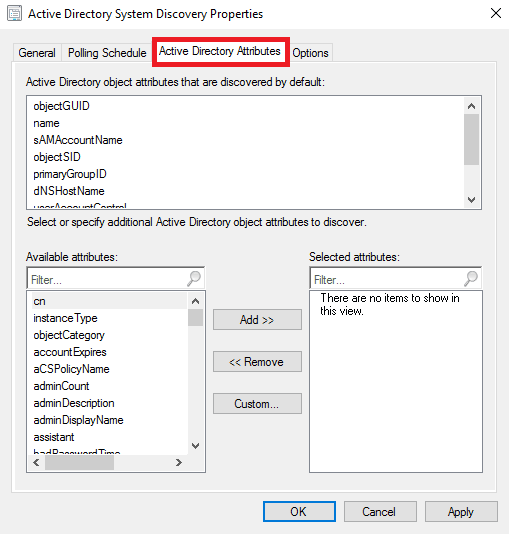
14. And config excluded options in the “Options” bookmark. When you finish – click the “好的“ 按钮;
15. Select and open properties for “Active Directory User Discovery透明 (鼠标右键 click and select “特性” or “特性” button in the upper menu);
16. Set the checkmark “Enable Active Directory User Discovery” and add the AD container by clicking a button (请参阅屏幕截图);
17. Click the “浏览” button and select the AD container. Add search options and click the “好的“ 按钮;
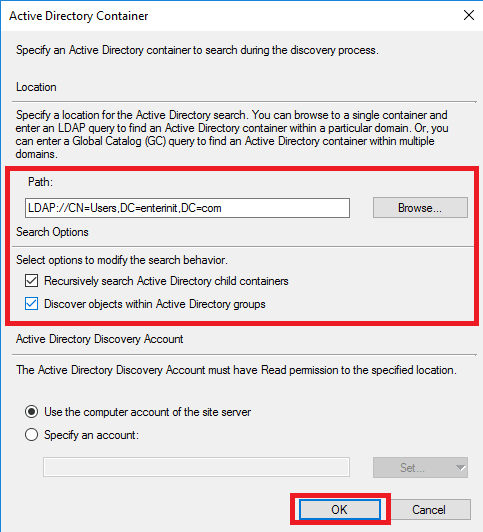
18. Open the “Polling Schedule” bookmark. Config scheduling for “Full“ 和 ”Delta” discovering;
19. In the bookmark “Active Directory Attributes” you can add more attributes for importing to SCCM from AD. When finished click the “好的“ 按钮;
20. In the pop-up window click the “是的” button to run discovery as soon as possible;
21. I don’t use “Network Discovery“, so I skip it;
22. Open “Heartbeat Discovery” properties;
23. Set checkmark “Enable Heartbeat Discovery” and config interval. When finished click the “好的“ 按钮;