A Step-by-Step Guide to Configuring DHCP on Windows Server 2016 Using GUI and PowerShell.
With GUI
1. Loop de DHCP console from the apps list. Navigeren naar IPv4\Server Options. There we config Server options for all scopes;
2. Rechtermuisknop click at Server Options en klik Configure Options;
3. Select option 006 DNS Servers, binnenkomen an IP address, en klik Toevoegen;
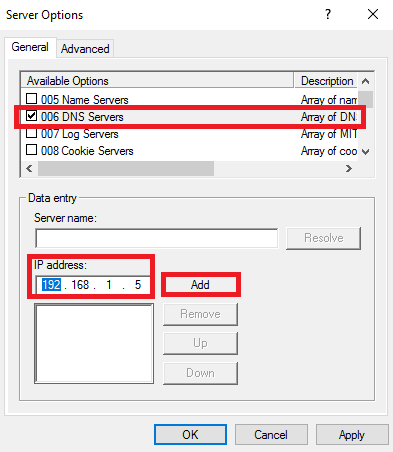
4. Select option 015 DNS Domain Name, enter the domain name, en klik OK;
5. New options added;
6. Rechtermuisknop click at IPv4 en klik New Scope;
7. Klik Volgende;
8. Enter Naam (and if you wish Description), en klik Volgende;
9. Enter the Start IP address, End IP address, En Subnet mask, en klik Volgende;
10. On this page, you may exclude the IP range from DHCP. Klik Volgende;
11. Set Lease Duration en klik Volgende;
12. You may select Yes and configure Scope Options for this scope. Ik kies No, klik Volgende;
13. Klik Finish;
14. Scope created, but we must Activate it;
15. Rechtermuisknop click at the scope and click Activate;
16. Scope activated and worked!
17. If you Rechtermuisknop klik op Leased IP Address, you may Add to the reservation Add to the filter, or even Delete it;
With PowerShell
1. Loop Powershell as Administrator. To get active scopes enter:
Get-DhcpServerv4Scope -cn <dhcp server name> | select scopeid, name, description2. To add new scope, binnenkomen:
Add-DhcpServerv4Scope -Name ‘<scope name>’ -StartRange <start IP Address> -EndRange <end IP Address> -SubnetMask <subnet mask> -Description ‘<description>’ –cn <dhcp server name>3. Before scope delete Best Practices is run the command with WhatIf parameter:
Remove-DhcpServerv4Scope -ScopeId <scope id> -cn <dhcp server name> -WhatIf4. Then run without the WhatIf parameter:
Remove-DhcpServerv4Scope -ScopeId <scope id> -cn <dhcp server name>5. Scope removed.




















