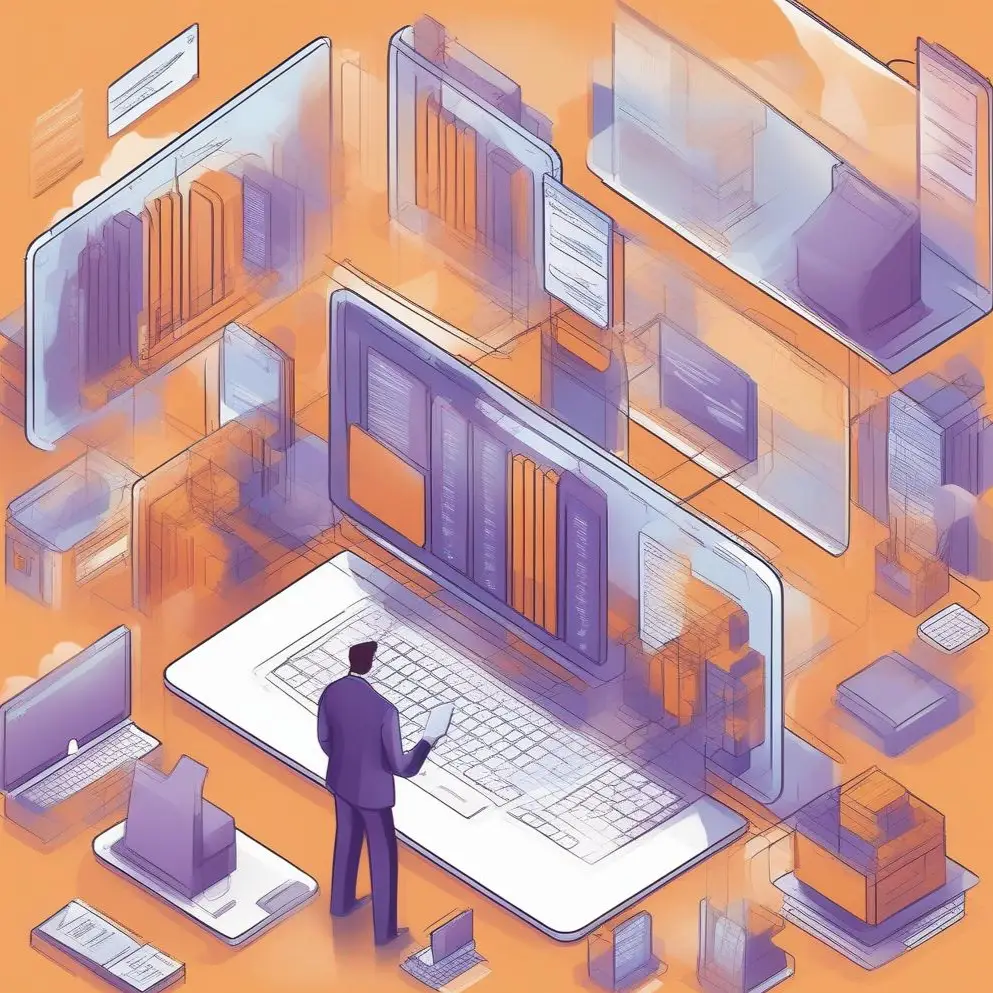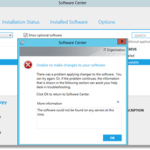Step-by-Step Guide to Creating Domena Service Accounts for Menedżer konfiguracji LAB Installation. For the Menedżer konfiguracji programu System Center (SCCM) deployment, we need to create some domena service accounts.
For successful LAB installation, we need 1 SCCM konto (client and apps installation) I 3 SQL accounts (agent, service, reporting services). In this post, I show step-by-step User I Organization Unit Aktywny katalog (AD) object creation but create all four accounts.
1. dziennik do twojego Domena Kontroler, Left Mouse Button to click on the Start przycisk, in the apps list find Okna Narzędzia administracyjne;
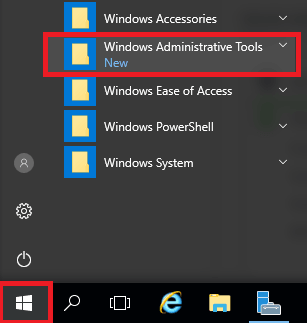
2. Next click on Aktywny katalog Users and Computers;
3. Before user creation, we need to create some Organization Unit (OU). Right Mouse Button click on the domena nazwa, trzask New, i wybierz Organization Unit;

4. Give it the name Service Accounts i kliknij OK przycisk;

5. Następny, create another OU to divide service accounts by service. Prawy przycisk myszy click on OU, trzask New i wybierz Organization Unit;

6. Enter the name for OU (SQL) i kliknij OK;
7. Create another OU Centrum systemowe;
8. Let’s create an Aktywny katalog object – User. I create a service account for SCCM. Prawy przycisk myszy click on OU Centrum systemowe, trzask New, i wybierz User;

9. Wchodzić First name, Last name, I User logon name (using your naming policies). Trzask the Następny przycisk;

10. Enter the hasło, uncheck the User must change hasło at next logon, i ustaw znacznik wyboru Hasło never expires. Kliknij Następny przycisk;

11. Kliknij Skończyć przycisk;
12. If all is right you will see a newly created user;
13. Repeat steps to create another three accounts for SQL To SQL OU;